WordPress has a huge amount of plugins for its sites. Here are the 5 WordPress Plugins suggested by the IT Advice Website Development Team that you should install on your WordPress Website. It is true that, when you create your site in WordPress, there are certain essentials that you do not necessarily think of from the start. The ones we’re going to see, throughout this article, will help you in different categories, from security to backup, SEO optimization, or image compression. But first of all, let’s go back to the principle of the plugin.
What is a WordPress plugin?
A plugin is simply an extension of what WordPress offers in its basic configuration. It allows you to add various and varied functionalities to improve your site on all points. We can improve the design, security, or optimization to name a few.
Here are the 3 Types of Plugins:
- The Free which are, in general, available in the official WordPress directory .
- Premiums which are sold by third-party companies, but which are often more complete than the free ones.
- Freemiums or Nulled which offer a free, but limited game, and a more complete premium game. We often tend to believe that we should limit the number of plugin installations on our site, because that can slow it down. This is totally false, many sites with a hundred WordPress extensions are doing perfectly fine. It’s not the number that’s the problem, it’s the quality of the plugin. All it takes is one badly coded and in this case your site is going to take a hit, but overall there is no reason.
To choose a plugin, we recommend that you check several points:
- The number of installations: Obviously a plugin which with 100 active installations, will not have the same returns as the one which exceeded one million.
- Rating average: Below 4 stars, I start to be wary and look at the best and worst feedback. Always compare the 2 extremes, for the extensions anyway.
- Compatibility: A plugin that is not compatible with your version of WordPress, it is better to stay away from it. Either it is no longer followed by its creator, or it is not yet up to date.
- The latest update: Exactly always check if the extension is kept up to date. Between one that was updated yesterday and one 2 years ago, which one do you choose?
How were the Plugins chosen?
It’s very simple, we have chosen several categories, which we think are essential for any site, and we have selected the one that we install for sure.
This is how we are going to search in the following categories:
- Security : It is very important to have a minimum secure site, so as not to have unpleasant surprises.
- Backup : Backing up your site is essential to never lose data in the event of a blocked cog.
- Compression : Images remain the heavyweight of websites. It is important to compress them so as not to slow down the site machinery.
- Cookies : Under the GDPR, your site must show your use of cookies.
- SEO Optimization : We can never talk about it enough. SEO is essential for your site to rise in the search engines.
The 5 WordPress plugins selected by IT Advice
For the choice in our 5 categories, we have chosen Freemium plugins.
Secupress WordPress Plugin

Security is one of the areas that we cannot do without on the internet. I chose Secupress. Even in its free version, this extension dedicated to site protection is really very powerful and complete. To start, it offers you a scan of your site to check the status of your protection. After giving you a grade, which goes from A to F, he recommends improvements to be made. They are divided into several modules, each with a specific purpose. Of course, the basic version is limited, but already quite effective.
Here are some examples of what can be done:
- Move the login page and protect it with a Captcha
- Limit the installation of new themes or extensions
- Force WordPress updates
- Prohibit the modification of WordPress files by the administration panel (yes it is possible)
- Hide certain information so as not to attempt to exploit vulnerabilities
- A firewall
- Antispam, as the Akismet extension could do.
The premium version at $70.83 / year per site allows you to add a virus scanner, alerts, task scheduling, and a data backup system. Download Secupress
UpdraftPlus WordPress Plugin
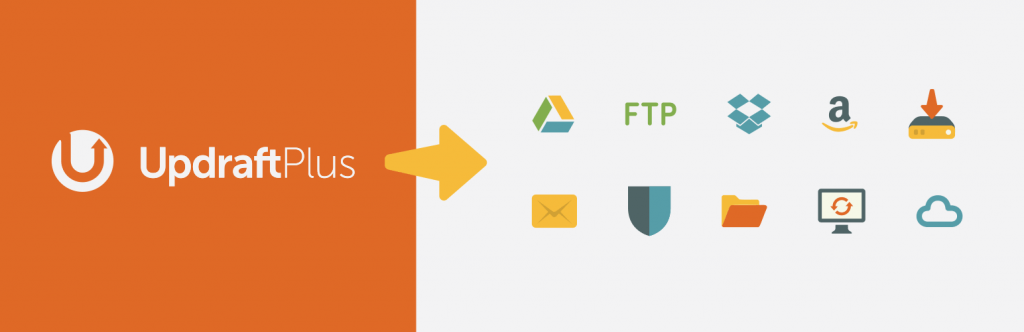
And precisely, if you do not want to pay, you can go through the UpdraftPlus extension. It allows you to save your site in the blink of an eye. Backups are compressed into archives, which are divided into several categories:
- The database: which contains all the configurations of the site
- Extensions: it’s like the hi port, it’s marked on it. So there are all your WordPress plugins
- Themes: Which therefore contains the themes installed on your site . But why do you have several? One is not enough for you?
- Uploads: You will find all the files you uploaded to your site, images, videos, PDFs, etc.
- Others: All the various and varied files that can be created by the different extensions
Basically, the plugin is programmed to save directly to the server, something I absolutely do not recommend. If ever there is a problem with it, all is lost. I advise you to go to settings and make backups on a Cloud, like Google Drive or Dropbox. You can also schedule backups and choose how many to keep. I recommend a minimum of 2 backups per month and have 2 in advance. Download UpdraftPlus
Imagify WordPress Plugin
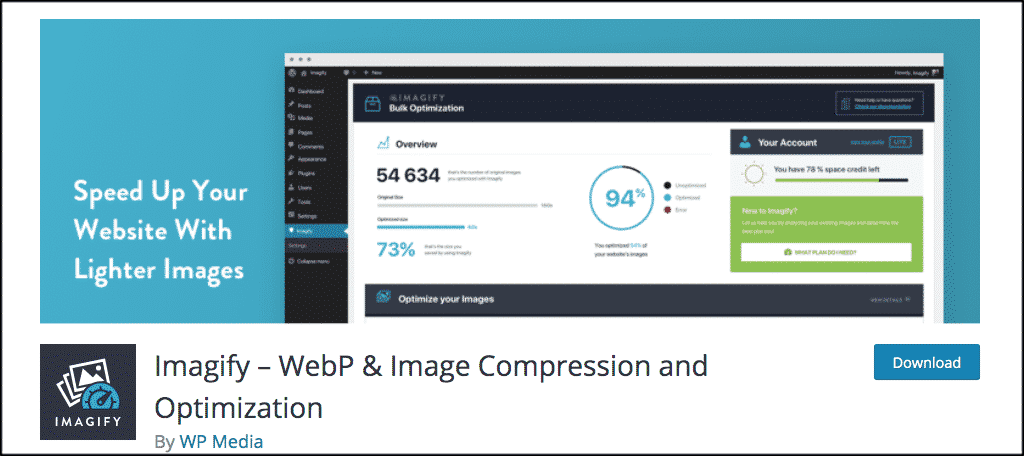
To facilitate the loading time of your site and improve its performance, you need to compress the images. They make, on average, 60% of the weight of a site. For that, there are image compression sites like TinyPng. It allows, in its free version, to compress up to 20 images of less than 5MB at the same time.
And for WordPress, there is the Imagify plugin. In the free version, you can compress up to 25MB of images per month. But it goes even further, you can choose the optimization level is on 3 levels:
- Normal: You want to optimize without visible change. Ideal if you have images that are already light enough
- Aggressive: You will optimize the weight much more , but with a slight loss of image quality, imperceptible to the human eye
- Ultra: You really need to compress the images as much as possible, but the quality may be degraded.
You can also ask the extension to change the format of the images, passing them in WebP.
It is a format specially created by Google for the general public which further improves the performance of the image and therefore the loading time of the site. Download Imagify
GDPR Cookie Consent WordPress Plugin

If you do not know what a cookie is, we recommend that you read our article which explains what computer cookies are.
After that, you will be able to install the GDPR Cookie Consent Plugin in order to set up an acceptance of cookies on your WordPress site.
This tool will allow you to put the famous banner at the top or bottom of your site so that users can choose whether or not they want the use of cookies on your site.
Generally speaking, it will be pre-programmed in English. You must therefore go to the settings to change the text. If you have a showcase site, here is the minimum configuration we recommend:
- Put the banner at the foot of the page: It makes it more discreet and it doesn’t hide your menu
- Put the bar in the colors of your site: It blends into the decor and does not shock the visitor
- Put an Accept button: Because you must always give users the option of accepting cookies.
- Put a Refuse button: Users must also be able to refuse the use of cookies, with one click.
- Put a Find out more button: It links to the privacy policy, which must specify the use made by Cookies
With that, you are good for the GDPR.
If you want to go further, the paid version automatically identifies the cookies in place on your site and gives visitors the option of sorting among those they accept or not. Download GDPR Cookie Consent
Rank Math WordPress Plugin

We have already mentioned it in the past in a comparison between 3 SEO plugins, Rank Math is still a new kid, but which has managed to make its way. A year after its creation, it only had 20,000 active installations, while a year later, it has multiplied its number of users by 10.
This tool helps you improve your SEO. I said he helps you, he doesn’t work miracles. Far too many people think that by installing a specialized extension for SEO referencing, such as Rank Math or Yoast, they will be able to climb directly to the top positions of Google. But no, this is only a guide, which should not be followed to the letter.
As Yoast SEO does, Rank Math will provide information related to the content of the pages and articles of the site. But be careful not to try to follow 100% what he says, to avoid over-optimization, which will clearly spoil your SEO.
You can also edit the Title and Meta description tags, which are the titles and descriptions that appear in search results.
This is also where you can define whether or not you want to index a page. Not all pages are good for indexing. You can set the page or post type to help Google better understand whether it’s a blog post, a recipe, a product for sale, or a service.
But where Rank Math goes further is that you will be able to make lots of adjustments to yours. In particular, you will be able to:
- Have a sitemap page: very important for the navigation of Google robots
- Control 404 error pages: because no one likes to come across a page that does not exist or no longer exists, and even less Google
- Redirect links: for example if you delete articles because it does not bring any traffic on your site or you change the link of a page because it was not optimized, you will be able to tell your site to refer the person to another page automatically
- Put a breadcrumb trail: widely used in E-commerce to locate on the site
- Automate certain functions: Like opening external links in a new tab or deindexing certain type of pages, like category archives in WordPress. Download RankMath
Conclusion
The list could be longer, but starting with these tools already seems like a good start. When you create your site in WordPress, you have to know what you are going to need, but also what allows visitors to stay longer.
Thinking of just 5 extensions is not easy when you use a lot of them and for different reasons. But we’re not going to leave you like this anyway. So here is a small list of plugins that you might also need:
- Broken Link Checker: Check and notify you of all the dead links on your site, so as not to lose quality.
- Elementor: It’s a page builder. You can easily build your site with it, without having any notion of development. It is a Premium plugin on the other hand
- Social Warfare: To allow blog posts to be shared on social networks. Moreover, do not hesitate to share this article on your networks by clicking on the buttons at the top or at the bottom of it
- Simple Revision Delete: To delete in one click all the existing backups of your pages and articles
- Duplicate Post: To duplicate your pages or articles in one click. Very useful if you are creating a reusable template.



